Tool is on the left. You can download it. Examples are on the right. You may want to view them.
![]()
 giraffe.zip 73k (.POR)
giraffe.zip 73k (.POR)
 necks.jpg 204 x 384 25k
necks.jpg 204 x 384 25k
FLOATER: Pretty knotwork band. You can make it longer or shorter with cut and paste. You can
change the colours and mask. The one you get is blue and gray. The thumbnail shows
only a portion of the whole band.

|
firhyd-b.zip 464 x 893 1,205k
(.POR) firhyd-m.zip 228 x 441 233k (.POR) firhyd-s.zip 114 x 221 185k (.POR) firhyd-t.zip 57 x 110 78k (.POR) |
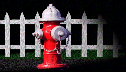
|
hyddemo.jpg 640 x 365 46k |
 newant.zip 51k (.RIF)
newant.zip 51k (.RIF)
 picnic2.jpg 318 x 357 63k
picnic2.jpg 318 x 357 63k
HOSE NOZZLE: Those new ants that I promised. There are 36 directions of ant. All of these ants are the same. They don't
have drop shadows. They are in the correct order for directional painting.
 foot-l.zip 51k (.RIF)
foot-l.zip 51k (.RIF)
 beach.jpg 400 x 400 32k
beach.jpg 400 x 400 32k
HOSE NOZZLE: A left footprint. There are 36 directions of foot. All of these foots are the same. They are in the correct order for directional painting. For the beach demo I painted the feet with the Add To Mask switch turned on. Converted the outline mask to a selection. Feathered the selection. Floated it. Then I used the mask to Add Surface Texture. This way, they look like imprints in the sand rather than black ink footprints. Cool eh?
 foot-r.zip 51k (.RIF)
foot-r.zip 51k (.RIF)
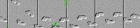 sidewalk.jpg 499 x 99 10k
sidewalk.jpg 499 x 99 10k
HOSE NOZZLE: A right footprint. There are 36 directions of foot. All of these foots are the same. They are in the correct order for directional painting. It is a pain to get left and right feet to appear to alternate like real walking. They seem to want very much to appear adjacent, like real hopping.
 alphabet.zip 8k (.RIF)
alphabet.zip 8k (.RIF)
 alfdemoco.jpg 400 x 400 26k
alfdemoco.jpg 400 x 400 26k
HOSE NOZZLE:A colour alphabet with drop-shadows.
 alfbetbk.zip 5k (.RIF)
alfbetbk.zip 5k (.RIF)
 alfdemmo.jpg 319 x 413 29k
alfdemmo.jpg 319 x 413 29k
HOSE NOZZLE:A black alphabet with drop-shadows.
 ants.zip 4k (.RIF)
ants.zip 4k (.RIF)
 picnic.jpg 280 x 280 40k
picnic.jpg 280 x 280 40k
HOSE NOZZLE: A bunch of ants. OK, 8 ants. Give me time. They are arranged so that if you paint with direction, the ants point the right way.
 starhose.zip 1k (.RIF)
starhose.zip 1k (.RIF)
 stardemo.gif 400 x 400 4k
stardemo.gif 400 x 400 4k
HOSE NOZZLE: This nozzle sprays little stars. Different stars appear in
the hose different numbers of times. This gives a distribution that may not be
entirely un-natural looking.
 bigarrow.zip 211k (.POR)
bigarrow.zip 211k (.POR)
 bigarrow.gif 600 x 674 162k
bigarrow.gif 600 x 674 162k
 bigarrow.jpg 600 x 674 49k
bigarrow.jpg 600 x 674 49k
FLOATER: A big arrow . The demos just didn't compress worth a darn, so you've got
it ugly and small or pretty and big. Yeah, I should just change the background. To
get the colour wash on the background, I used Pretty2.
 knotband.zip 37k (.POR)
knotband.zip 37k (.POR)
 knotdemo.gif 400 x 400 25k
knotdemo.gif 400 x 400 25k
FLOATER: Pretty knotwork band. You can make it longer or shorter with cut and paste. You can
change the colours and mask. The one you get is blue and gray. The thumbnail shows
only a portion of the whole band.
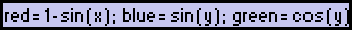 pretty2.txt 1k
pretty2.txt 1k
 pretty2.jpg 100 x 100 2k
pretty2.jpg 100 x 100 2k
COLOR TALK: If you know what you are doing with Color
Talk, this is all you need. If you don't understand, download the file and read
the brief directions. (The demo picture compressed perfect.)
![]()
![]() Maintained by Peter M. Gruhn
Maintained by Peter M. Gruhn